6. Verber Wallet
Send/receive payments across the globe.
Verber wallet allows your to receive, send and manage payments globally. You can access your Verber wallet from your Verber Dashboard after you have signed-in to Verber. Your Verber wallet is powered by the Ethereum Blockchain and you directly own the private keys to your account through your existing secure online accounts like Google, Meta/Facebook, Twitter and many others OR your Email ID.
Follow these steps to create your own Verber wallet and start accepting payments:
- Got to your Verber Dashboard and click on Open Wallet:
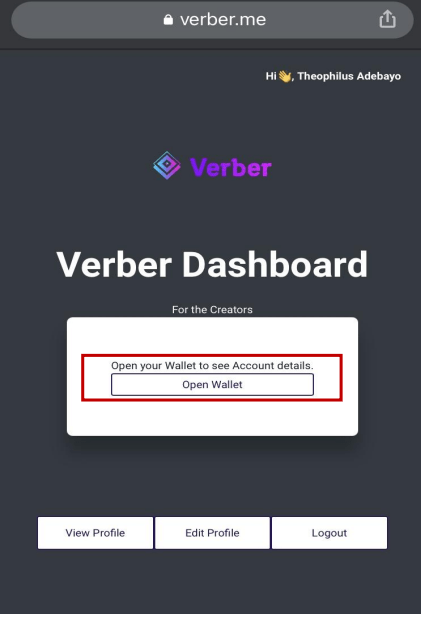
- Sign-up for Verber Wallet using one of your existing secure accounts (Google, Meta/Facebook, Twitter, etc.). This is required to create and secure your unique wallet:
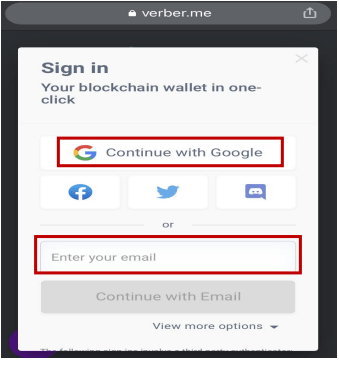
- Once you complete the sign-in, you will see the Verber Wallet icon on the bottom left of your screen and your unique Wallet account details will be displayed on your Dashboard:
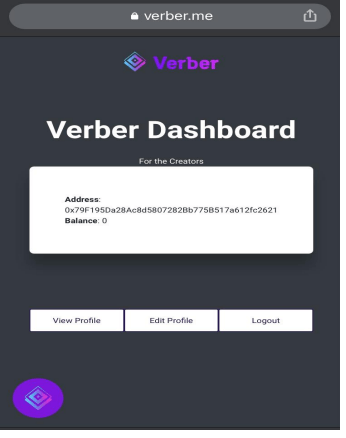
That's it! You can share your account ID/number to receive payments directly into your account!
You can always find your unique wallet ID by clicking on the Open Wallet button on your Verber Dashboard. A sample screenshot is shown below for your reference:
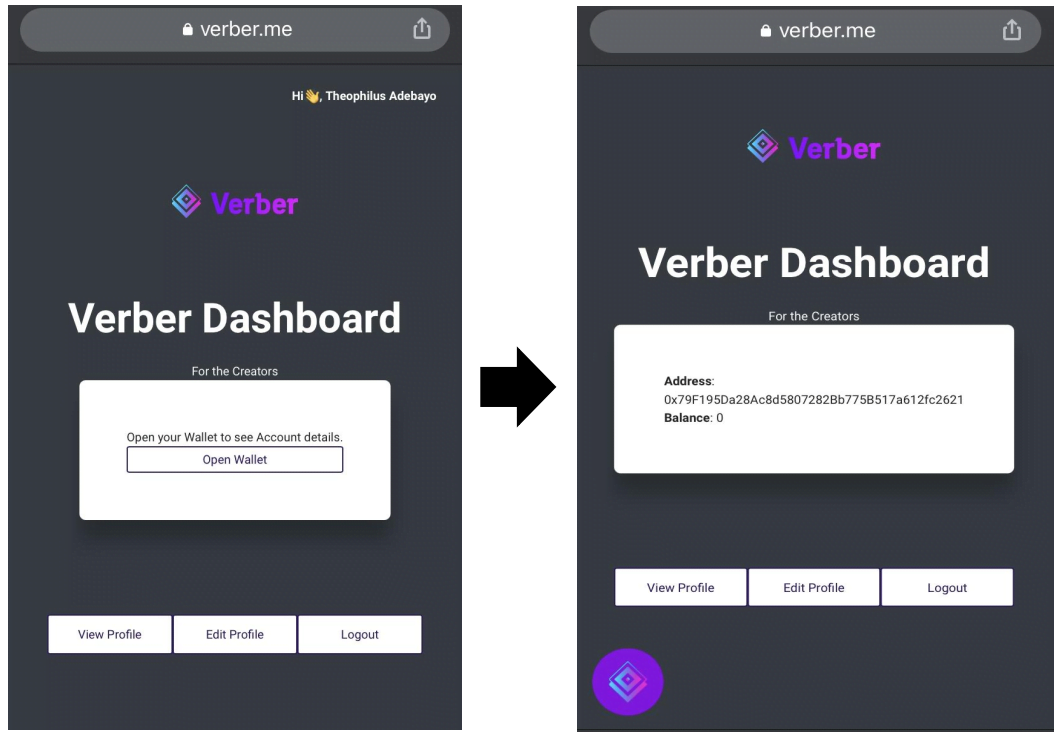
Video Tutorial
Enjoy our video tutorial if that's your preferred way to learn!
FAQs
Q1: What is the Verber Wallet?
A: The Verber Wallet is a digital wallet provided to Verber users to manage transactions, including sending and receiving payments. It's integrated into your Verber account for easy access and use.
Q2: How do I access my Verber Wallet?
A: Typically, you can access your Verber Wallet through your Verber Dashboard. There would be a specific section or link to navigate to your wallet where you can view your balance and transaction history.
Q3: How do I add funds to my Verber Wallet?
A: Adding funds to your Verber Wallet usually involves selecting the 'Add Funds' or 'Deposit' option within the wallet interface and following the instructions, which may include linking a bank account or using a debit or credit card.
Q4: What should I do if I encounter an issue with my Verber Wallet?
A: If you experience any issues or have concerns with your Verber Wallet, reach out to Verber's customer support using the contact form.. Ensure you have details of the issue at hand, such as error messages, transaction IDs, or relevant timestamps.