Verber Shop
Embrace the power of digital commerce with the Verber Shop, a comprehensive and dynamic platform designed for every entrepreneur eager to flourish in the online marketplace. Your Shop on Verber is your gateway to not just showcasing your products or services but to also connect with a broader, global audience.
Embark on the journey of transforming your passion into profit with Verber Shop.
This comprehensive guide is designed to seamlessly navigate you through the process of creating, customizing, and managing your product listings on your Verber Shop. From crafting compelling descriptions to showcasing your product images dynamically, Verber makes setting up your online shop an intuitive and rewarding experience. Whether you're a creator, craftsman, a small business owner, or a service provider looking to expand your offerings, our platform is tailored to meet your needs and exceed expectations. With Verber, watch your business flourish as you connect with a wider audience and bring your products to the forefront of the digital marketplace. Get ready to embark on a path of successful online selling to global audience with Verber!
Note: This webpage covers detailed Shop features that Verber offers. If you are new to Verber, then please follow the Tutorial to get started. Or if you are looking for learning "how to add a product for showcasing it on your existing Verber Profile", then follow the steps described in this Tutorial.
As you delve into the following sub-sections, you will gain insights into the features and functionalities that make your Shop Profile on Verber not just a storefront, but a thriving digital business hub. From setting up your shop, to managing orders / inventory information, to effectively showcasing your products on a personalized page – you will have all the resources at your disposal to launch and grow your online business successfully on Verber.
Moreover, Verber's Shop Profile Type is engineered to maximize your online visibility and customer engagement. The platform offers integrated marketing tools that help in promoting your products across various digital channels, ensuring that your shop reaches the eyes of potential customers far and wide. Additionally, with secure payment gateways, customers can make purchases with ease and confidence, enhancing their shopping experience.
AutoPlay Sliders - Display Your Product in all Interesting Angles!
AutoPlay sliders in Verber Shop bring your products to life by showcasing them in a dynamic, visually engaging manner. This feature allows you to display multiple images of a product in a rotating carousel, giving potential customers a comprehensive view of your items from various angles. These sliders automatically play when a customer visits your product page, instantly drawing their attention and providing an interactive browsing experience. The intuitive design ensures that even the most detailed aspects of your products are highlighted, enhancing the likelihood of a sale by allowing customers to fully appreciate the quality and features of your offerings. With AutoPlay sliders, your products are not just displayed; they are showcased in a captivating, professional format that elevates the online shopping experience.
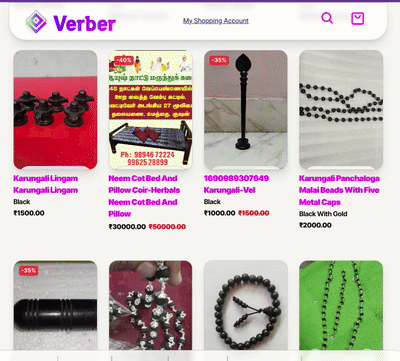
Customizable Background and Text Colors - Tailor Your Shop's Aesthetic!
In Verber Shop, personalizing the look and feel of your online store is effortless with our customizable background page color and shop text color options. This feature allows you to align the visual design of your shop with your brand identity, creating a unique and memorable shopping experience for your customers.
The background color option gives you the freedom to select a hue that complements your products and branding, setting the right mood and tone for your shop. Whether you prefer a minimalist white, a vibrant pattern, or a soothing pastel, the choice is yours to make your shop visually appealing and distinct.
Similarly, the shop text color customization empowers you to ensure that all written content, from product descriptions to pricing, stands out against your chosen background. This not only improves readability but also contributes to the overall aesthetic of your shop, making it look professional and cohesive.
These customizable options are user-friendly and can be updated at any time, giving you the flexibility to refresh your store’s appearance for different seasons, promotions, or branding changes. With Verber Shop, creating an online store that truly reflects your brand's style and ethos is just a few clicks away, enhancing your brand's presence in the digital marketplace.
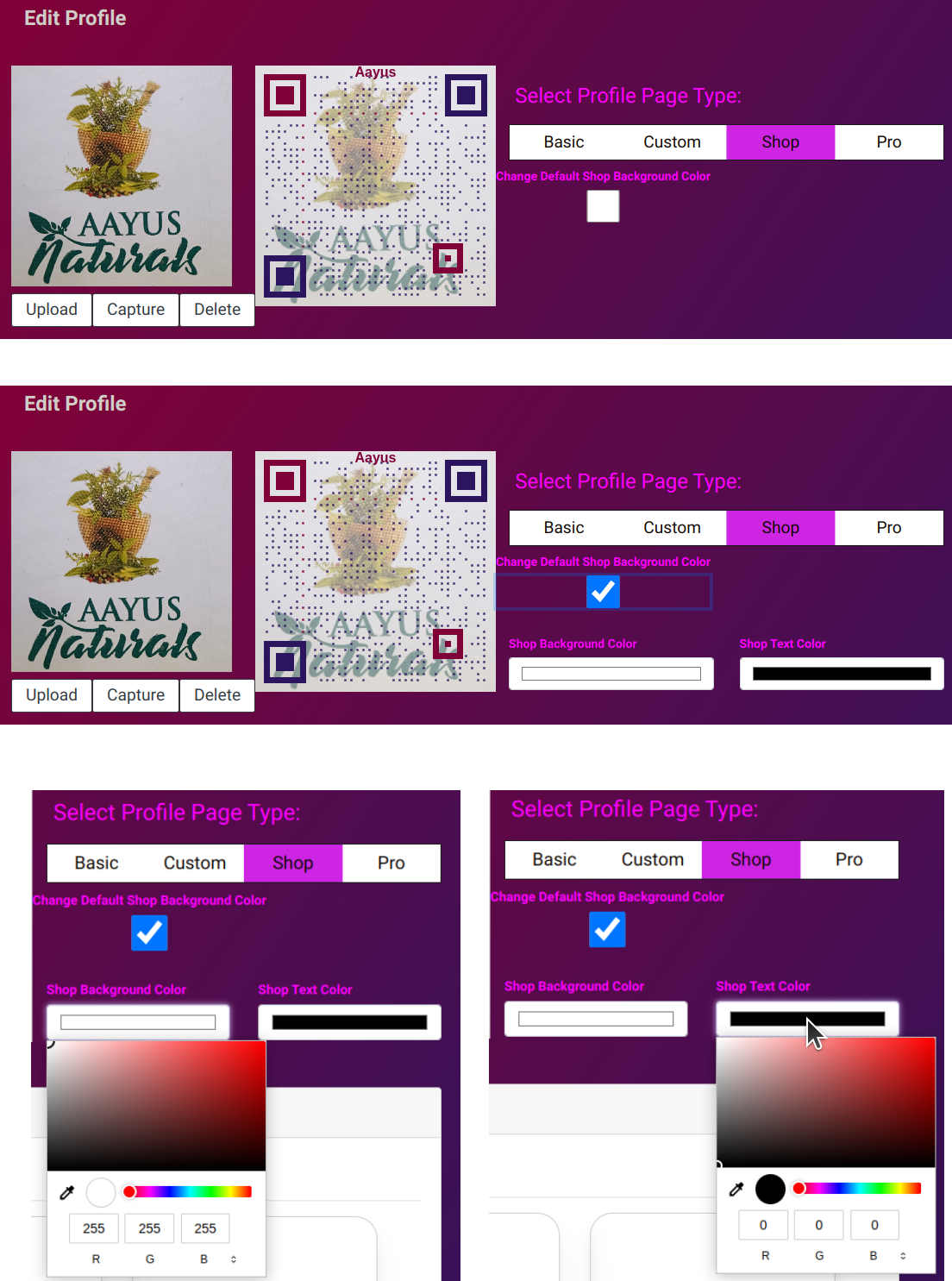
Quick View of Products - Streamlines Your Customers' Shopping Experience!
When customers browse your product catalog, the Quick View button becomes visible as they hover their mouse over any product's image carousel or click on a particular product's image (on mobile interface). This intuitive feature invites them to explore a product in more depth without navigating away from the main product listing. By clicking on the Quick View, customers are instantly presented with the detailed product page where they can view in-depth information, including descriptions, specifications, and additional imagery.
This immediate access to product details significantly streamlines the shopping journey. Customers can quickly and conveniently learn more about the products they are interested in, aiding in their decision-making process. After reviewing the details, they can effortlessly return to the main all-products listing by simply clicking the back button. This functionality ensures that customers remain engaged with your products, reducing the likelihood of losing interest due to navigation complexity.
Importantly, the Quick View feature is optimized for both mobile and desktop interfaces, ensuring a consistent and user-friendly experience across all devices. This responsiveness is key in today’s diverse device usage landscape, where customers expect seamless interaction whether they are shopping on a phone, tablet, or computer.
The Quick View functionality in your Verber Shop is not just about providing convenience; it's about creating a dynamic and interactive shopping environment that keeps customers engaged and encourages them to explore your offerings thoroughly.
See the Quick View functionality on Desktop interface below:
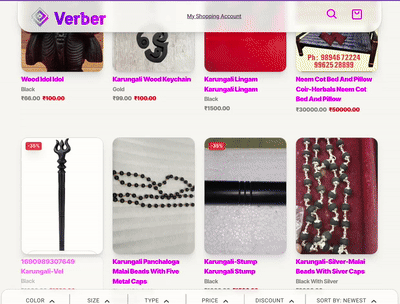
The Quick View feature in Verber Shop is a testament to our commitment to providing a seamless and efficient shopping experience for your customers. This efficient functionality is designed to enhance customer engagement and expedite the shopping process, both on mobile and desktop interfaces.
Watch the following video to checkout the Quick View functionality on Mobile interface:
Effortless Shopping Journey on Verber
Bringing your shop to Verber guarantees your customers an exceptionally smooth and enjoyable shopping experience. From browsing through products to adding them to their cart and proceeding to checkout, every step is designed for ease and convenience. To give you a glimpse of this seamless journey, check out the following collage that illustrates how customers will interact with, select, and purchase products from your shop. This visual guide will demonstrate the intuitive and user-friendly nature of the shopping process on Verber, ensuring customer satisfaction and encouraging repeat business.
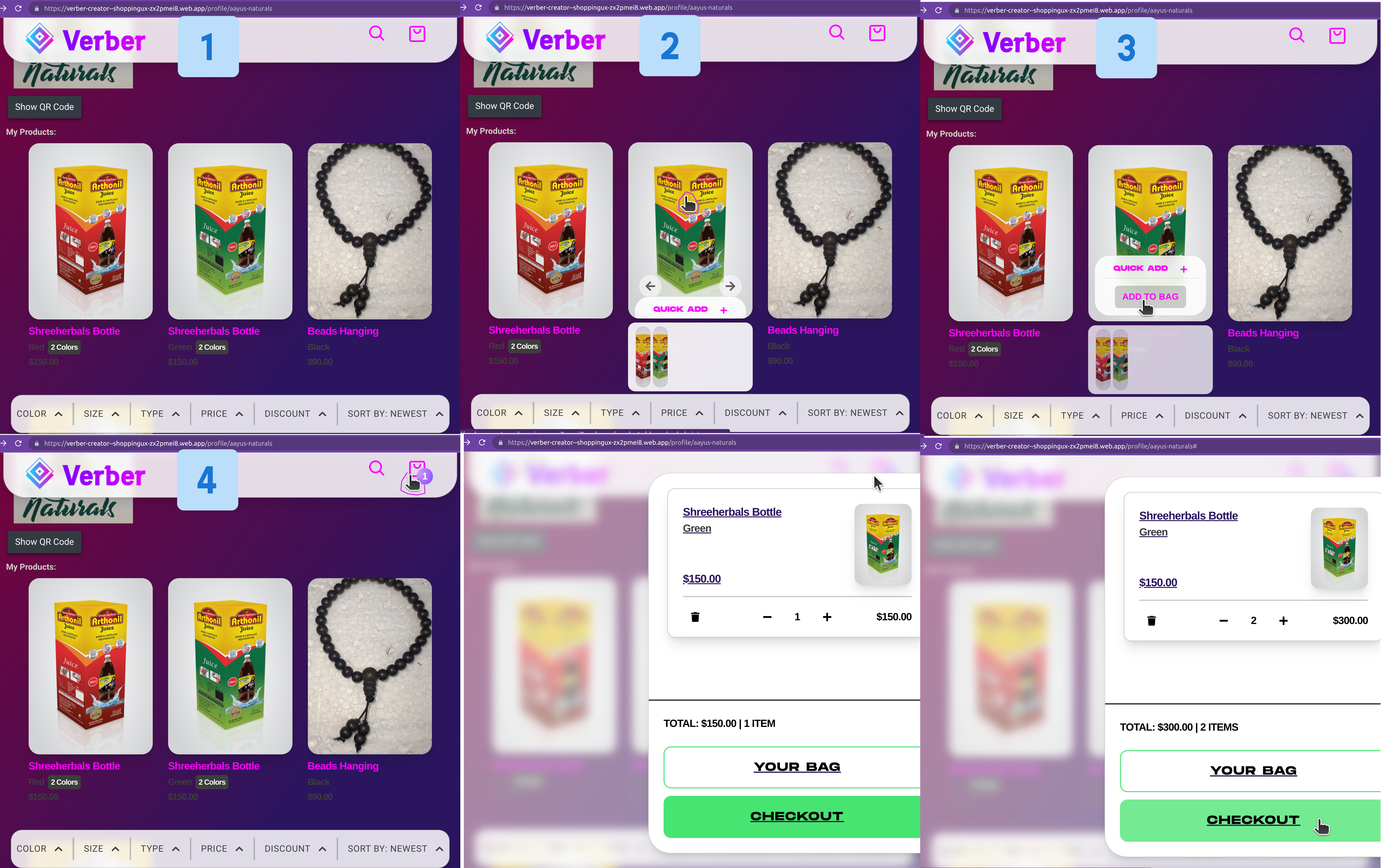
If you prefer you see a video demonstrating customer shopping experience on Verber, head over to this Tutorial!
Manage Products Functionality - Streamline Your Shop's Inventory with Ease
The Manage Products functionality on Verber offers you, as a shop owner, a straightforward and efficient way to handle your product listings. This user-friendly interface is specifically designed to simplify the management of your online inventory, ensuring that your shop always reflects your current offerings and is up-to-date.
Note: If you are looking for information regarding adding a new Product or its Variant to your Verber Shop Profile, please follow the Verber Products Tutorial.
To access Manage Products feature, follow these easy steps:
- Navigate to the Verber Dashboard and click on
Edit Profile. - Here, you will find the
Manage Productsbutton. Clicking on it takes you to your product inventory. - Within this view, you have the flexibility to edit each product individually. Simply click on the
Editbutton under the product you wish to modify. - While editing, you have the option to add new variants to a product or remove existing ones, tailoring your inventory to meet customer demands.
- After making the necessary changes, ensure to click on the
Updatebutton to save your modifications. - If you need to remove a product from your shop, you can do so by selecting the
Delete Productbutton.
This intuitive system not only saves time but also allows you to keep your shop dynamic and responsive to market trends and customer preferences. To see the Manage Products functionality in action and to get a clearer understanding of how it can benefit your business, watch the accompanying video tutorial. This visual guide will take you through each step, demonstrating how easy it is to keep your shop organized and efficient with Verber.
Establishing your online shop with Verber is simple and efficient, enabling you to easily reach a global audience. Ideal for retailers, craftsmen, small business owners, and professionals, Verber's Shop Profile Type streamlines online selling and helps you effectively showcase your products or services to a wider market. What's more? Verber also let's you link all of your other Social Media profiles on your Verber Profile page to help craft your Personal Brand seamlessly. If you haven't already, create your account today to join Verber!
FAQs
1. What is Verber Shop?
Verber Shop is a comprehensive digital commerce platform designed for entrepreneurs looking to expand their business in the online marketplace. It enables users to showcase products or services, connect with a global audience, and turn their passion into profit.
2. How does Verber Shop facilitate product showcasing?
Verber Shop features AutoPlay sliders, which display multiple images of a product in a rotating carousel. This gives potential customers a comprehensive view of products from various angles, enhancing the likelihood of a sale.
3. Can I customize the appearance of my Verber Shop?
Yes, Verber Shop allows for customization of both the background page color and the shop text color. This enables you to align the aesthetic of your shop with your brand identity, creating a unique shopping experience for your customers.
4. What is the Quick View feature in Verber Shop?
The Quick View feature allows customers to explore a product in more depth directly from the product catalog, without navigating away from the main product listing. It is optimized for both mobile and desktop interfaces, streamlining the shopping experience.
5. How does the Quick View feature enhance customer experience?
Quick View provides immediate access to detailed product information, including descriptions, specifications, and additional imagery. It simplifies the decision-making process for customers and keeps them engaged with your products.
6. What is the Manage Products functionality in Verber Shop?
The Manage Products functionality is a user-friendly interface that allows shop owners to efficiently manage their online inventory. It provides options to edit product details, add or remove variants, and update the inventory as needed.
7. How can I manage my products on Verber Shop?
To manage your products, navigate to the Verber Dashboard, click on "Edit Profile," and then select "Manage Products." Here, you can edit, add, or delete products and variants to keep your shop up-to-date.
8. What are the advantages of using Verber Shop for my online business?
Verber Shop offers integrated marketing tools for product promotion, secure payment gateways for customer purchases, and features like AutoPlay sliders and customizable aesthetics to enhance product visibility and appeal. These features collectively contribute to a successful online selling experience.